Configuring
Implementing EDB software on Nutanix AHV requires the following components:.
- Postgres Distribution
- Nutanix software
Note
We refer to the EDB Postgres Advanced Server, EDB Postgres Extended Server, and PostgreSQL Server products as a Postgres distribution. The specific distribution type depends on your needs and preferences.
The diagram shows a sample deployment.
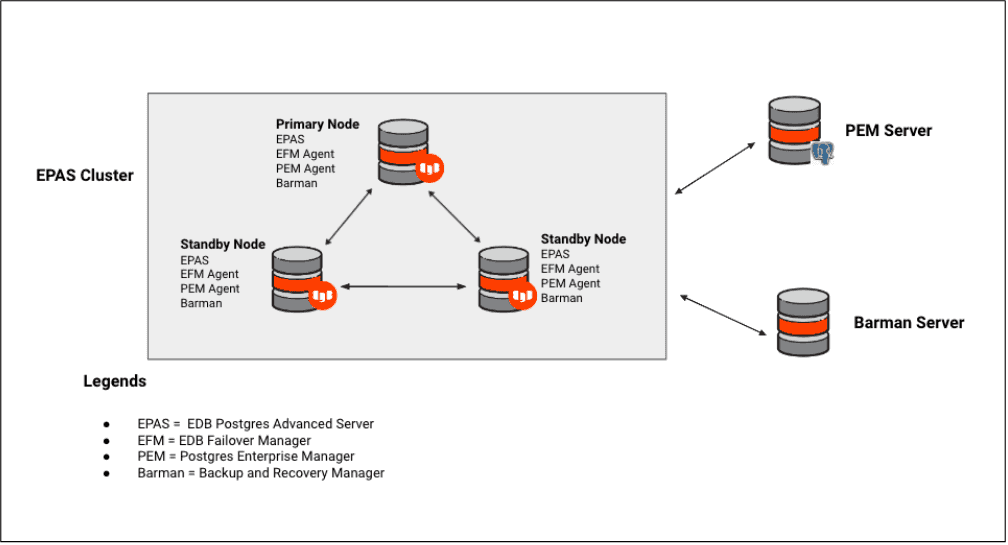
Prerequisites
- A running Nutanix cluster with AHV
- Access to the Prism web console
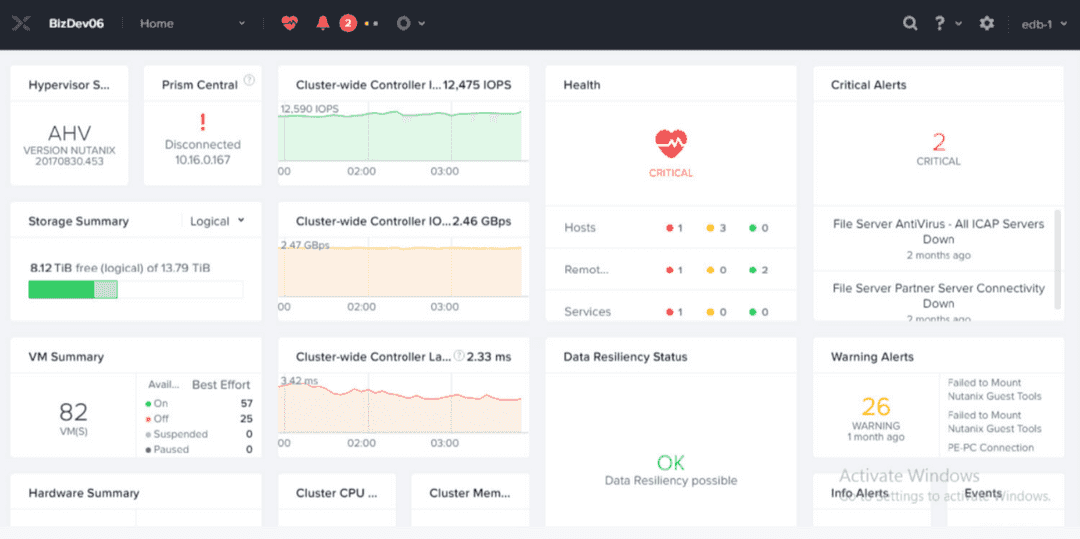
For more details, see the Prism Central Guide.
Deploying VMs using AHV
To create a virtual machine (VM) using AHV:
On Prism Central, select Create VM. Watch this video from Nutanix for more information.
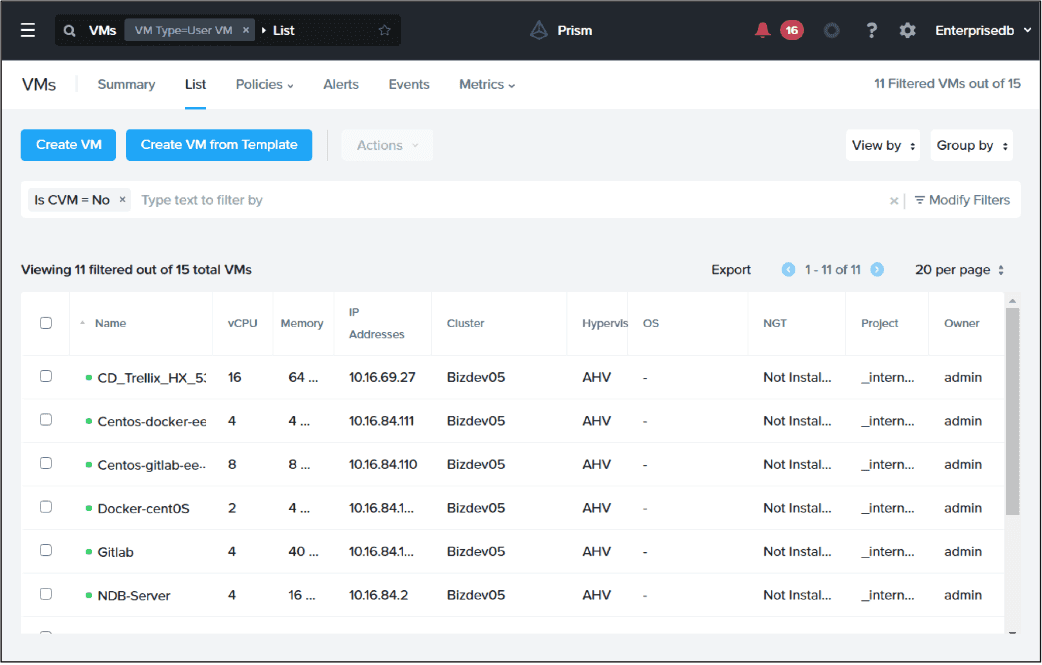
Enter the appropriate values for your configuration. For example, these are the specifications for a test environment:
vCPU(s): 2 Memory: 4 GiB Storage: DISK 50 GiB Guest OS: CentOS7
Note
Mount the CD-ROM with CentOS7 ISO available using the image service.
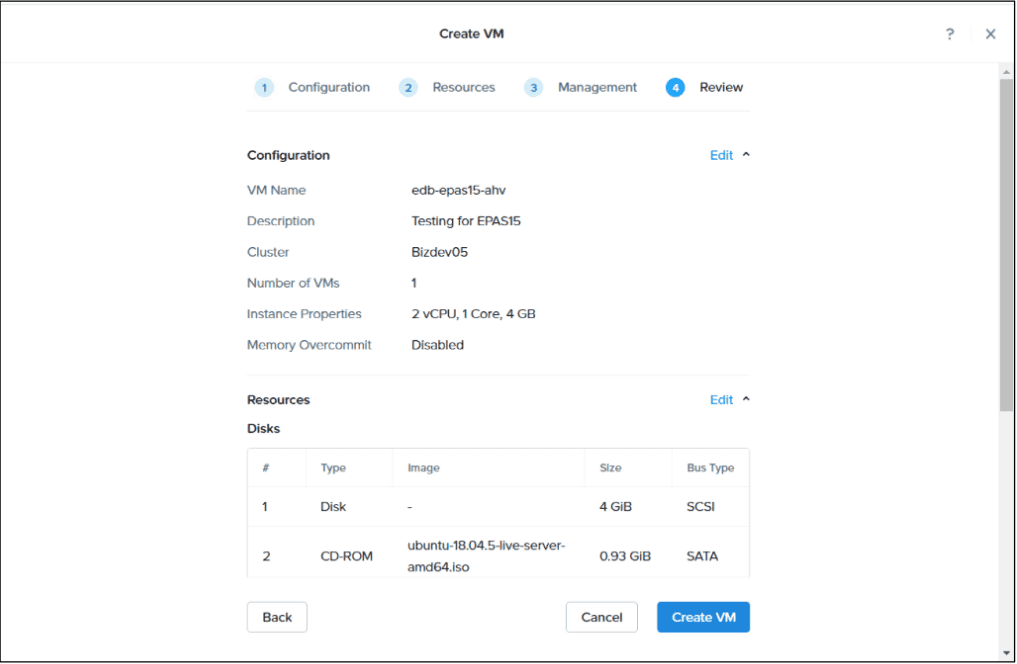
Select Save.
Install your preferred Postgres Distribution. For example, for EDB Postgres Advanced Server, see the EDB Postgres Advanced Server documentation.
Install the other EDB tools, such as EDB Failover Manager (EFM), Postgres Enterprise Manager (PEM), or Barman, as needed for your configuration in the appropriate VMs. See the EDB documentation site for the complete documentation.
- On this page
- Prerequisites
- Deploying VMs using AHV
Could this page be better? Report a problem or suggest an addition!